







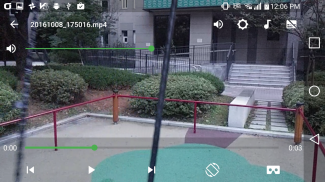


VRTV VR Video Player Lite

Descrição de VRTV VR Video Player Lite
Assista seus vídeos 2D e 3D favoritos em VR com VRTV VR Video Player e um auricular compatível Papelão! VRTV apresenta ambientes virtuais belas e é o player de vídeo VR apenas que suporta assistir junto com um amigo em pleno funcionamento sincronizado.
VTRV VR Video Player tem um grande suporte para todos os formatos 3D / 2D comuns e modos, incluindo 180, 220, 270 e 360 panoramas e fisheye projeção objectivo.
Se você gosta da versão gratuita, por que não tentar a versão completa? Possui:
- Um ambiente virtual adicional: a acolhedora sala de estar!
- Próxima botões anterior /, pular entre os arquivos no mesmo diretório sem deixar VR.
- Não existem anúncios!
VRTV VR Video Player apresenta:
- Funcionalidade de sincronização! Gostam de assistir a um filme junto com outro amigo Papelão!
- Legendas em formato SRT, com suporte completo para idiomas RTL, caracteres Unicode e detecção automática de codificação.
- O tamanho das legendas configurável.
- ambientes virtuais imersivos. Assistir no seu próprio home theater, ou em uma caverna astutos.
- Controles do jogador em um grande VR UI.
- Gamepad Totalmente configurável e controles do teclado.
- Suporta filmes em 3D e 2D em uma variedade de formatos: Lado a lado (SBS), Over and Under (OU, superior e inferior), vídeo panorâmico em 180 (Dome), 220, 270 e 360 graus. Também suporta projeção fisheye vídeos.
- Material de desenho simples.
- Utiliza a mais recente SDK cartão com menos deriva.
- Configuração Headset de dentro do aplicativo. Suporta vários rastreadores de cabeça diferentes, encontrar o que funciona melhor com o seu telefone e eliminar a deriva.
- Streaming de arquivos em uma rede. Abrir um fluxo de VRTV ou usar seu navegador favorito de explorador de arquivos para abrir fluxos em VRTV VR Video Player.
- Modo de vídeo estático. Para filmes longos, bloquear o vídeo no lugar certo na frente de você.
VR guia Button:
- Abaixo da tela: navegador de arquivos Open (somente na versão completa) and Play controles
- À esquerda da tela: Legenda on / off, tamanho do texto, sincronização on / off e Bloqueio de tela. Leia mais sobre sincronização abaixo!
- Início da tela: Re-centro com timer, SDK re-center (manter o nível de horizonte), switch-tipo de tela, tipo de vídeo switch (2D / 3D Side do Outro, 3D Over / Under) e projeção fisheye de alternância.
- Direito da tela: tamanho da tela e volume
instruções de sincronização:
- A sincronização é um recurso que mantém um filme em sincronia entre dois dispositivos. Para ativar a sincronização, primeiro configure o IP do dispositivo que você deseja sincronizar com em Configurações / Geral, onde você também pode encontrar o IP do seu próprio dispositivo. Faça isso em ambos os telefones para que eles tenham uns dos outros IP configurados.
- Selecione um vídeo para jogar. Se for um vídeo local que devem estar presentes em ambos os dispositivos.
- Na interface do VR, clique no botão "sync" em ambos os dispositivos para permitir a sincronização.
- Em um dos dispositivos, iniciar o vídeo pressionando o botão play. Após um pequeno atraso, o filme começará a ser reproduzido sincronizados em ambos os dispositivos.
Buscar e jogar em rede é suportado!
Este aplicativo é suportado por anúncios, mas não vai interromper ou limitar a sua experiência de visualização. Se você gostaria de apoiar o desenvolvimento, por favor classifique o aplicativo e escrever um comentário, ou comprar a versão completa! sugestões de recursos e relatórios de erros são sempre bem vindos!
Permission:
NFC, WRITE_EXTERNAL_STORAGE: Usado pelo cartão SDK para configurar e salvar sua configuração fone de ouvido.
ACCESS_WIFI_STATE: Usado para encontrar o IP do seu dispositivo e exibi-lo nas configurações de sincronização, para ajudar a configurar a reprodução sincronizada com outro dispositivo.
INTERNET, READ_EXTERNAL_STORAGE: Necessário para o acesso à mídia no dispositivo e para streaming.
Nota: A permissão VIBRATE não é usado e será removido na próxima versão.





























